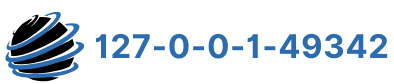The IP address 127.0.0.1 is a fundamental part of computer networking. Commonly referred to as the loopback address or localhost, it is not designed for communication with other devices but is used by every computer to refer to itself.
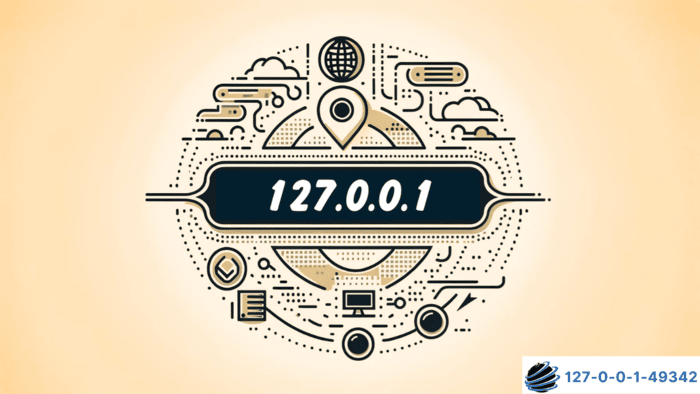
How the Loopback Address Functions?
Networking software generates messages containing IP addresses to identify their destinations.
When a message’s destination is 127.0.0.1, the TCP/IP protocol reroutes the data back to the originating computer instead of sending it through the physical network.
This ensures the message stays within the system and reaches the intended application.
Security Benefits of Loopback
To enhance security, routers and network gateways discard incoming messages that carry loopback addresses.
This measure prevents attackers from disguising malicious traffic from 127.0.0.1. By implementing this check, the system avoids unauthorized use of the loopback mechanism.
Practical Uses of 127.0.0.1
Software developers and IT professionals often rely on 127.0.0.1 for testing and troubleshooting.
For instance, a web server hosted on a computer can use this address to allow local testing of webpages before they are launched for public access.
Messages sent to this address are processed internally, mimicking real-world communication without involving external networks.
Applications utilizing the loopback address include port numbers with their messages. These port numbers help distinguish between different types of test data, streamlining the testing process.
Connection Between Localhost and Loopback
The term “localhost” is synonymous with 127.0.0.1 and is critical in networking. Operating systems maintain a mapping between localhost and the loopback address within their HOSTS file.
This association allows applications to refer to the system’s internal IP address using a name instead of a numeric address, simplifying local testing.
IPv6, the modern version of Internet Protocol, uses a different loopback address, represented as::1 (0000:0000:0000:0000:0000:0000:0000:0001).
Unlike IPv4, which reserves the range 127.0.0.0 to 127.255.255.255 for loopback, IPv6 allocates only a single address.
Comparing 127.0.0.1 with Other Reserved Addresses
IPv4 dedicates the range from 127.0.0.0 to 127.255.255.255 exclusively for loopback purposes.
While 127.0.0.1 is this range’s most frequently used address, all others serve the same function. However, these addresses differ from private IP addresses in local area networks (LANs).
Private IP addresses, such as 192.168.x.x, such as 192.168.8.8, 192.168.1.2, etc. are meant for communication between devices within a LAN. In contrast, 127.0.0.1 is reserved solely for the device that owns it and cannot facilitate communication between devices.
Addressing Misconceptions About Loopback
Some confuse 127.0.0.1 with 0.0.0.0, but their purposes differ significantly. While both are unique IPv4 addresses, 0.0.0.0 does not support loopback functionality.
It typically represents a non-configured network address or serves as a placeholder.
Using 127.0.0.1 for Blocking Websites
The 127.0.0.1 address can also block websites. You can modify the HOSTS file on Windows to reroute specific URLs to the loopback address. For example:
- Open Notepad with administrator privileges.
- Go to File > Open and locate the HOSTS file.
- Add a line at the bottom, such as 127.0.0.1 example.com.
- Save the changes and restart your system.
This method prevents your browser from accessing the specified website by redirecting it to 127.0.0.1.
Handling Loopback Issues
In rare cases, malicious software may misuse loopback addresses. If you suspect a proxy virus involving 127.0.0.1, a system restore is a safe option.
This removes any recently installed programs that may have caused the issue while keeping your essential files intact.
Conclusion
The IP address 127.0.0.1 plays a crucial role in networking by enabling internal communication, supporting software testing, and enhancing security. Its loopback functionality ensures data remains within the system, preventing unauthorized access and improving network reliability. However, when it comes to configuring and managing external network connections, understanding router login access is just as important. Learn how to optimize your network settings with our guide on steps for 10.0.0.1 router login access.
Understanding how 127.0.0.1 operates helps users troubleshoot connectivity issues, block unwanted websites, and optimize local testing environments.